Intermediate course
Google Gemini for Workspace
This course is your guide to using Gemini Advanced—the paid version of Google’s AI tools—to work smarter in Docs, Slides, Sheets, Gmail, and more. Learn how to save time, stay organized, and actually use AI in ways that make sense for your classroom.
Please check that you have access to Gemini Advanced before enrolling!
Please check that you have access to Gemini Advanced before enrolling!

Write your awesome label here.
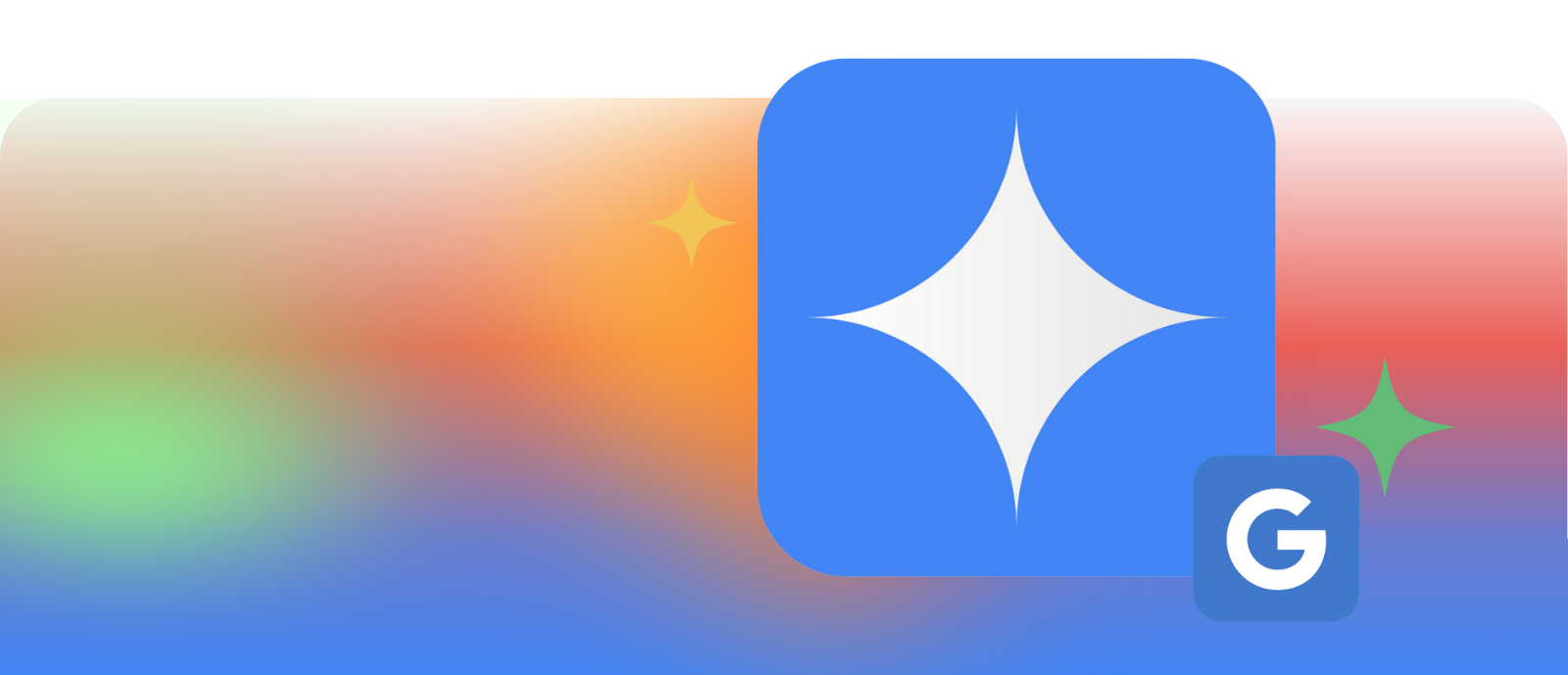
Course syllabus
Taught by our LTC team
Learning Technology Center of Illinois
Don't stop learning with our most popular courses
Write your awesome label here.
