Free Course
Gmail Basics
Gmail is one of the most-used ways that professionals communicate. De-mystify Google's email application to simplify your communication and make the most out of your inbox!
Write your awesome label here.
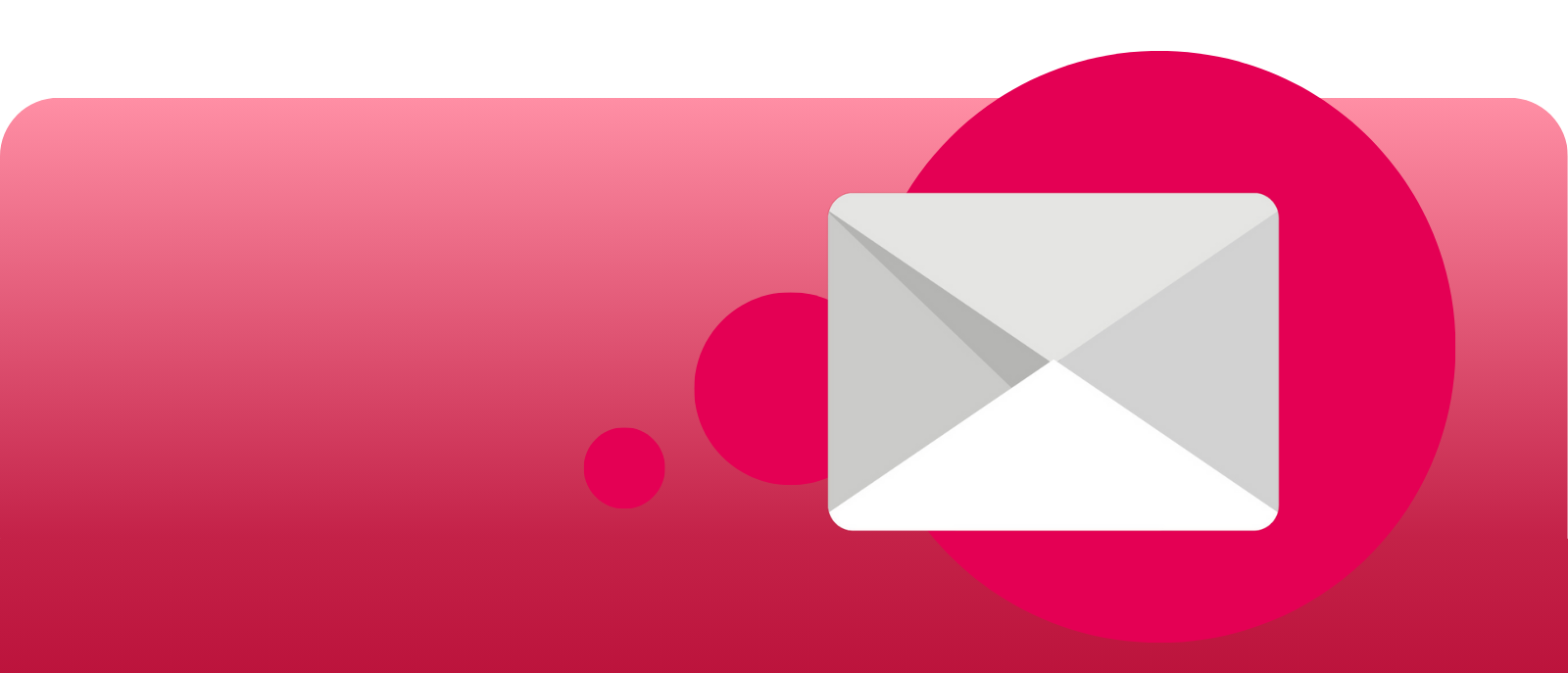
Course Lessons
Want to take it to the next level?
Find yourself sending the same email over and over -- maybe a grade report? Take our intermediate course on using templates to streamline your Gmail communications.
You can also purchase the Google Intermediate Bundle to gain access to Google Docs: Smart Chips and six other intermediate Google courses.
Write your awesome label here.
Write your awesome label here.
Matt Jacobson
Matt provides almost three decades of experience in helping students and schools innovate. Prior to working with the LTC, Matt was a middle school consultant and has worked as a teacher, administrator, coach, and trainer for preK-12 schools in central Illinois.
Matt Jacobson serves as the Online Learning Coordinator for the Learning Technology Center. Matt develops engaging synchronous and asynchronous online and in-person training opportunities for educators and administrators. He also provides coaching, consulting, and training services for schools developing online and blended learning activities for students and staff. Matt provides administration and coaching on a variety of Learning Management Systems and many other online tools. He is a Google Certified Educator (Level 1 & Level 2), Soundtrap Certified Educator, and Screencastify Certified Genius.
